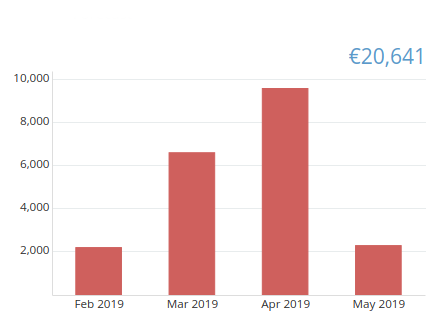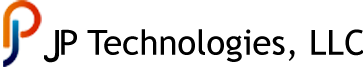WE ARE JP TECHNOLOGIES
Reports
Reports feature is available in Advanced Pack extension. It’s a very useful tool since it allows users to see gathered information about their business.
- Two types of reports: List and Grid. List report results the list of records that meet specified criteria. Grid report results summarized values grouped by specified fields. These reports can be displayed as a chart.
- Report results can be represented as charts. Available types of charts: Horizontal Bar, Vertical Bar, Pie, Line.
- All reports can be displayed on the dashboard.
- Simple builder allows create a report by a few clicks.
- Access to report records can be controlled using roles.
- Export report results to Excel.
- Printing to PDF.
- Sync report result with target list. Ability to populate target list from report.
- Ability to send result of list reports to specific users at a specific time.
- Using reports as filters on the list view.
- Detail view panels showing report results.
Some Use Cases
- Show revenue grouped by month for the current year.
- Show revenue grouped by your salesmans.
- Compare your salesmans’ productivity with a graphs of their monthly revenues.
- Show your revenue grouped by account’s country.
- Show the list calls planned for the day and send this report to the manager every morning.
- List accounts that have purchased your product. Set the system to populate Target List with these accounts automatically. Use this Target List for your email marketing.